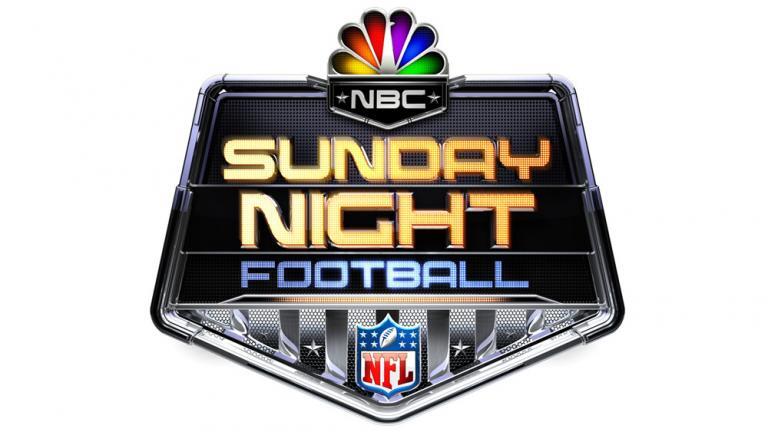So, you’ve decided to treat yourself to a new smartwatch, but you’re not sure which one to pick. Should you go for Apple’s Series 9 or the Ultra 2?
They are both amazing smartwatches and both the freshest versions of proven wearable technology on the market right now. But they might not be worth the upgrade for everyone. Here are some of the key features and considerations to weigh before making a purchase.
Credit: Apple
The primary distinguishing features between the Series 9 and Ultra 2 lie in their designs and materials. The Series 9 features an aluminum case and a glass screen, while the more advanced Ultra 2 is made with a stronger titanium case and a sapphire crystal screen.
HOW THE SNEAKY CEO APPLE GIFT CARD SCAM ALMOST GOT ME
Credit: Apple
MORE: LOST WORKOUT DATA ON YOUR APPLE WATCH? HERE’S HOW TO MANUALLY LOG WORKOUTS
The Apple Watch Series 9 comes in two case sizes: 45mm and 41mm. The 45mm case size is equivalent to about 1.7-inch screen, while the 41mm case size is equivalent to about 1.6-inch screen. The Ultra 2 has a 1.9-inch screen that is brighter than the Series 9 screen.
A brighter screen can make the watch easier to see in the sun or outside, but it can also use up more battery life. So, you have to decide what is more important for you: a brighter screen or a longer battery.
ARE YOU PROTECTED FROM NEW THREATS? SEE THE BEST ANTIVIRUS PROTECTION REVIEWED HERE
The Apple Watch Series 9 has an 18-hour “all day” battery life, meaning with average use, your smartwatch should need to be charged once daily. The Apple Watch Series 9 also has a low power mode that extends the battery life up to 36 hours by disabling certain battery-draining features.
The Apple Watch Ultra 2 has a 36-hour battery life with normal use, which is twice as long as the Apple Watch Series 9. It also has a low power mode that can extend the battery life up to 72 hours, which is 12 hours more than the original Apple Watch Ultra.
HOW TO USE SAFARI PROFILES ON IOS 17 TO SEPARATE WORK FROM YOUR PERSONAL LIFE
People often ask me why you’d want to put your Watch in Low Power Mode. Quite simply, it is to save battery life when your own life has taken you away from recharging. If you decide to go camping or on a long hike, you’d want to enable low power mode to make sure you have the ability to send an SOS or prolong the battery well after you plan to return.
HOW TO HIDE PHOTOS ON ANDROID FROM SNOOPS
Credit: Apple
MORE: HOW TO STOP YOUR APPLE WATCH FROM REACTING TO YOUR CONVERSATIONS
Apple’s recent software update, watchOS 10.1, has introduced an exciting new feature to both the Apple Watch Series 9 and Apple Watch Ultra 2: the double tap gesture. This allows users to control their smartwatch without touching the screen, using only a simple double tap of their index finger and thumb together.
Also, the Ultra 2 has an Action button, that’s a special feature that lets you customize and access some of your favorite functions with just a press. For example, you can use the Action button to start a workout, turn on the flashlight or launch a shortcut.
You can set up the Action button in the Settings app on your Apple Watch or on your iPhone. The Action button is located on the left side of the watch case and has an orange color. It’s a handy way to make the most of your Apple Watch Ultra.
Additionally, the Ultra 2 has a water temperature sensor, a depth gauge and a dive computer app that can help divers track their underwater activities.
Furthermore, the Ultra 2 and Series 9 have access to Night Mode for low-visibility conditions.
MORE: APPLE WATCH VS FITBIT WHICH REIGNS SUPREME FOR FITNESS
In terms of pricing, the Ultra 2 retails beginning at $799, contrasting with the Series 9’s $399 starting price tag.
BEST ALARM APPS TO HELP YOU WAKE UP
Credit: Apple
MORE: ALL THE HIGHLIGHTS AND SURPRISES FROM APPLE’S WONDERLUST EVENT
Both models run on watchOS 10, introducing features such as Focus mode, the Portrait watch face and the Mindfulness app. However, some users have reported display flickering issues when Always On mode is enabled. Apple has acknowledged the issue and plans to release a fix in a future update. The company advises customers to keep their Apple Watch software up to date to receive the fix when it happens.
As a temporary workaround, you can turn off Always On mode in the Settings app under Display & Brightness → Always On.
Hopefully, this glitchy screen will be resolved soon.
Both the Apple Watch Series 9 and Ultra 2, the best-leading smartwatches ever made, each with its own set of advantages and specializations.
The Series 9 is a great Apple Watch providing a versatile, everyday experience, focusing on general use cases and affordability, with a price of $399. It’s the latest and greatest classic design of the original Apple Watch, perfect for anyone who has health and staying in touch at the top of their priority list.
On the other hand, the Ultra 2, priced at $799, is the ultimate watch that says go big or go home. Apple Watch Ultra 2 is bigger and better in almost every way and comes equipped with specialized features that make it ideal for extreme environments and activities, such as diving and exploration.
While both models run on the same S9 processor and operating system, the Ultra 2 feels more solid than the previous models, and it has a larger screen that makes it easier to navigate the interface. It is easier to swipe, tap and scroll through your apps and notifications easier. The Ultra 2 also has a brighter display.
When I wear my old-fashioned analog watch, it fits with a tux or pair of jeans and feels timeless and forever. When I swap it out for the Watch Ultra 2, well, the best Apple Watch feels like the world is waiting for me to pry open a life-changing adventure. Somehow, the Ultra 2 makes you feel like you are more alive and has the tools to actually keep you alive.
Ultimately, your choice between the two will depend on your specific needs, preferences, and budget.
How important are the design and material differences between the Series 9 and Ultra 2 for you? Which smartwatch model would you prefer and why? Let us know by writing us at Cyberguy.com/Contact.
For more of my tech tips and security alerts, subscribe to my free CyberGuy Report Newsletter by heading to Cyberguy.com/Newsletter.
Ask Kurt a question or let us know what stories you’d like us to cover.
Answers to the most asked CyberGuy questions:
Copyright 2023 CyberGuy.com. All rights reserved.
Originally Found on Fox News:
Full Story:
So, you’ve decided to treat yourself to a new smartwatch, but you’re not sure which one to pick. Should you go for Apple’s Series 9 or the Ultra 2?
They are both amazing smartwatches and both the freshest versions of proven wearable technology on the market right now. But they might not be worth the upgrade for everyone. Here are some of the key features and considerations to weigh before making a purchase.
Credit: Apple
Design and material differences
The primary distinguishing features between the Series 9 and Ultra 2 lie in their designs and materials. The Series 9 features an aluminum case and a glass screen, while the more advanced Ultra 2 is made with a stronger titanium case and a sapphire crystal screen.
HOW THE SNEAKY CEO APPLE GIFT CARD SCAM ALMOST GOT ME
Credit: Apple
MORE: LOST WORKOUT DATA ON YOUR APPLE WATCH? HERE’S HOW TO MANUALLY LOG WORKOUTS
Performance
The Apple Watch Series 9 comes in two case sizes: 45mm and 41mm. The 45mm case size is equivalent to about 1.7-inch screen, while the 41mm case size is equivalent to about 1.6-inch screen. The Ultra 2 has a 1.9-inch screen that is brighter than the Series 9 screen.
A brighter screen can make the watch easier to see in the sun or outside, but it can also use up more battery life. So, you have to decide what is more important for you: a brighter screen or a longer battery.
ARE YOU PROTECTED FROM NEW THREATS? SEE THE BEST ANTIVIRUS PROTECTION REVIEWED HERE
Battery life
The Apple Watch Series 9 has an 18-hour “all day” battery life, meaning with average use, your smartwatch should need to be charged once daily. The Apple Watch Series 9 also has a low power mode that extends the battery life up to 36 hours by disabling certain battery-draining features.
The Apple Watch Ultra 2 has a 36-hour battery life with normal use, which is twice as long as the Apple Watch Series 9. It also has a low power mode that can extend the battery life up to 72 hours, which is 12 hours more than the original Apple Watch Ultra.
HOW TO USE SAFARI PROFILES ON IOS 17 TO SEPARATE WORK FROM YOUR PERSONAL LIFE
When you’d want to turn on Low Power Mode
People often ask me why you’d want to put your Watch in Low Power Mode. Quite simply, it is to save battery life when your own life has taken you away from recharging. If you decide to go camping or on a long hike, you’d want to enable low power mode to make sure you have the ability to send an SOS or prolong the battery well after you plan to return.
HOW TO HIDE PHOTOS ON ANDROID FROM SNOOPS
Credit: Apple
MORE: HOW TO STOP YOUR APPLE WATCH FROM REACTING TO YOUR CONVERSATIONS
New features and the ‘double tap’ gesture people are raving about
Apple’s recent software update, watchOS 10.1, has introduced an exciting new feature to both the Apple Watch Series 9 and Apple Watch Ultra 2: the double tap gesture. This allows users to control their smartwatch without touching the screen, using only a simple double tap of their index finger and thumb together.
Also, the Ultra 2 has an Action button, that’s a special feature that lets you customize and access some of your favorite functions with just a press. For example, you can use the Action button to start a workout, turn on the flashlight or launch a shortcut.
You can set up the Action button in the Settings app on your Apple Watch or on your iPhone. The Action button is located on the left side of the watch case and has an orange color. It’s a handy way to make the most of your Apple Watch Ultra.
Additionally, the Ultra 2 has a water temperature sensor, a depth gauge and a dive computer app that can help divers track their underwater activities.
Furthermore, the Ultra 2 and Series 9 have access to Night Mode for low-visibility conditions.
MORE: APPLE WATCH VS FITBIT WHICH REIGNS SUPREME FOR FITNESS
Pricing
In terms of pricing, the Ultra 2 retails beginning at $799, contrasting with the Series 9’s $399 starting price tag.
BEST ALARM APPS TO HELP YOU WAKE UP
Credit: Apple
MORE: ALL THE HIGHLIGHTS AND SURPRISES FROM APPLE’S WONDERLUST EVENT
Software and known issues
Both models run on watchOS 10, introducing features such as Focus mode, the Portrait watch face and the Mindfulness app. However, some users have reported display flickering issues when Always On mode is enabled. Apple has acknowledged the issue and plans to release a fix in a future update. The company advises customers to keep their Apple Watch software up to date to receive the fix when it happens.
Temporary solution
As a temporary workaround, you can turn off Always On mode in the Settings app under Display & Brightness → Always On.
Hopefully, this glitchy screen will be resolved soon.
Feature comparison table
Kurt’s key takeaways
Both the Apple Watch Series 9 and Ultra 2, the best-leading smartwatches ever made, each with its own set of advantages and specializations.
The Series 9 is a great Apple Watch providing a versatile, everyday experience, focusing on general use cases and affordability, with a price of $399. It’s the latest and greatest classic design of the original Apple Watch, perfect for anyone who has health and staying in touch at the top of their priority list.
On the other hand, the Ultra 2, priced at $799, is the ultimate watch that says go big or go home. Apple Watch Ultra 2 is bigger and better in almost every way and comes equipped with specialized features that make it ideal for extreme environments and activities, such as diving and exploration.
While both models run on the same S9 processor and operating system, the Ultra 2 feels more solid than the previous models, and it has a larger screen that makes it easier to navigate the interface. It is easier to swipe, tap and scroll through your apps and notifications easier. The Ultra 2 also has a brighter display.
When I wear my old-fashioned analog watch, it fits with a tux or pair of jeans and feels timeless and forever. When I swap it out for the Watch Ultra 2, well, the best Apple Watch feels like the world is waiting for me to pry open a life-changing adventure. Somehow, the Ultra 2 makes you feel like you are more alive and has the tools to actually keep you alive.
Ultimately, your choice between the two will depend on your specific needs, preferences, and budget.
How important are the design and material differences between the Series 9 and Ultra 2 for you? Which smartwatch model would you prefer and why? Let us know by writing us at Cyberguy.com/Contact.
For more of my tech tips and security alerts, subscribe to my free CyberGuy Report Newsletter by heading to Cyberguy.com/Newsletter.
Ask Kurt a question or let us know what stories you’d like us to cover.
CLICK HERE TO GET THE FOX NEWS APP
Answers to the most asked CyberGuy questions:
What is the best way to protect your Mac, Windows, iPhone, and Android devices from getting hacked?What is the best way to stay private, secure, and anonymous while browsing the web?How can I get rid of robocalls with apps and data removal services?
Copyright 2023 CyberGuy.com. All rights reserved.