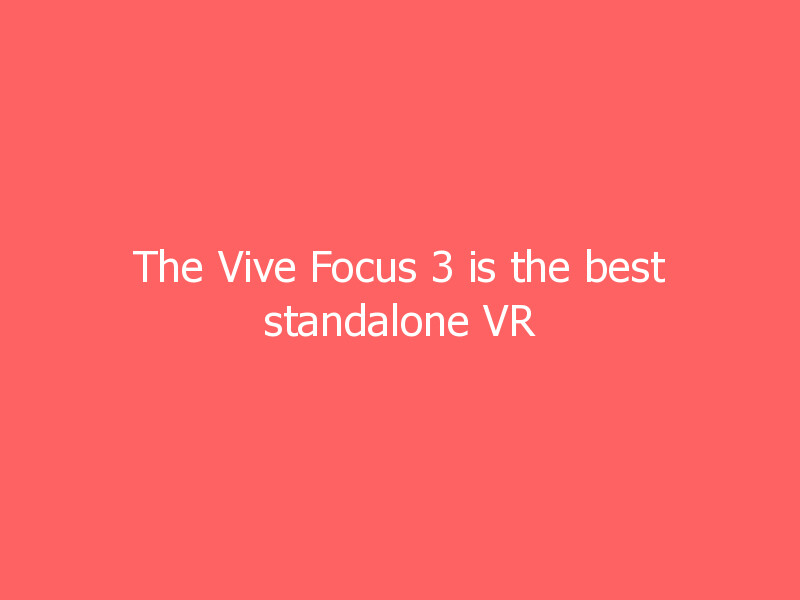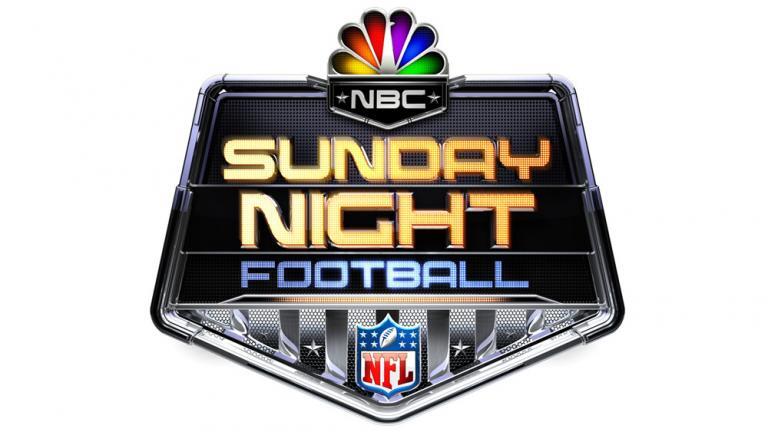As far as VR technology goes, the Focus 3 has just about everything you’d want in a modern headset. But there are simple, less technical upgrades that I appreciated too, like its support for large 150mm-wide glasses. It usually takes a bit of effort for me to squeeze a headset over my frames, and they inevitably get yanked out whenever I step out of VR. But I never had to deal with that on the Focus 3, thanks to its roomy interior. There’s also an IPD adjustment dial to help you fine-tune exactly how its lenses hit your eyes; the Quest 2 only gives you a few options to adjust IPD. The elaborate padding around the front and rear also goes a long way toward making you forget you’re even wearing a VR headset.
Even the Focus 3’s controllers are better than anything we’ve seen from HTC Vive before. They look similar to Oculus’s, with a round tracking ring, face buttons, as well as the standard grip and trigger buttons. Clearly, they’re light years beyond the enormous controllers that the original HTC Vive came with. Still, Oculus has the edge when it comes to overall ergonomics. The Quest 2’s gamepads are contoured to better fit your hands, especially during fast-paced games. Holding the Focus 3’s controllers, meanwhile, feels more awkward during lengthy VR sessions.
Devindra Hardawar/Engadget
Thankfully, though, the headset itself is comfortable to wear for hours at a time, and it delivers the most immersive standalone virtual reality experiences I’ve seen yet. I wandered the Louvre in Mona Lisa Beyond the Glass, which let me get inches away from several classic da Vinci paintings. If I tried to do that in real life, I’m sure some security guards would swiftly kick me out. But in VR, I could admire the detail in every work of art. I was also surprised just how great everything looked in the Focus 3. There was more detail than in any Quest 2 experience I’ve seen, and the large field of view genuinely made me feel like I was walking through the Louvre’s ornate halls, instead of just peering in through a pair of VR binoculars.
Similarly, I had a genuine sense of walking through meadows and tropical beaches in the Nature Treks VR experience. The Focus 3’s sharp display once again shined when I peered at statues and wildlife up close, but the detail was limited by its mobile hardware. 360-degree YouTube videos also looked fantastic when I fired them up in Firefox VR, but the experience can be hit or miss depending on the quality of the source. And even though the headset doesn’t have beefy near-field speakers like the Valve Index and HP Reverb G2 .
I was surprised that the Focus 3 didn’t include any sort of built-in multimedia app for watching VR videos, but that really underscores one of its biggest problems: The Focus 3 has a far more limited software library than the Quest. While Oculus has pushed for high-profile exclusives and popular games, like Vader Immortal and Beat Saber, the HTC VivePort store feel practically anemic. There are a handful of shared titles across both platforms, like Last Labyrinth and Tokyo Chronos, but it’s clear they aren’t a big focus for HTC Vive.
Devindra Hardawar/Engadget
At this point, even installing new experiences is more of a pain on the Focus 3, since you need to take off the headset to purchase apps and games from your web browser. Meanwhile, the Quest and Quest 2 let you buy things from within the headset and a mobile app. But I suppose that’s not a huge problem for HTC Vive, since the Focus 3 isn’t meant for consumers at all. Instead, IT departments will likely preload the software their workers actually need. (There’s also going to be a Vive Business App Store eventually, though it’s unclear if that will offer a better purchasing experience.)
That’s one reason why we’re not scoring this review. This $1,300 headset isn’t meant to be consumer friendly. And honestly, I couldn’t even test some of the more popular business apps, like Vive Sync’s virtual collaboration tool and Engage’s event app. HTC Vive’s previous Focus headsets also gained a reputation for being easy ways to train employees using apps like Virti. And while that app certainly looks cool in the Focus 3, I can’t exactly tell if it’s offering effective training or not.
There are also features I haven’t been able to effectively test out. The Focus 3 offers Vive Business Streaming, which lets you connect the headset to a VR PC over a USB 3.2 cable or Wi-Fi. But it’s apparently very picky, as none of the USB cables I used were even recognized by the software (and some would just throw an error saying they weren’t USB 3.0 capable, even though I knew they were). You can also stream PC VR over Wi-Fi, but that only works if your computer is connected directly to your router over Ethernet, and if you have a strong wireless connection with the headset. That just wasn’t possible in my basement office. I’m hoping HTC Vive works out its connection requirements, especially since Oculus Link on the Quest is far less demanding when it comes to cables.
Devindra Hardawar/Engadget
No matter how you cut it, the Quest 2 is still the standalone VR headset most consumers should buy. But the Focus 3 is perfect for businesses looking for something a bit more sturdy and powerful. For them, a $1,300 device makes more sense than investing tens of thousands on more elaborate training tools.
All products recommended by Engadget are selected by our editorial team, independent of our parent company. Some of our stories include affiliate links. If you buy something through one of these links, we may earn an affiliate commission.
Originally found on Engadget Read More